The Go for Green® (G4G) program relies on food and drink cards to visually identify high-performance menu items for Service Members. Displaying these cards appropriately throughout your military nutrition environment is key to encouraging diners to fuel their daily lives with nutritious options.
An essential part of the G4G program is placing food and drink cards in your dining facilities (DFACs), galleys, snack bars, and other food venues to identify the nutritional impact of menu items. Green, Yellow, and Red food and drink cards highlight high-performance choices and encourage Service Members to select a healthier option when presented with multiple choices. G4G food and drink coding criteria support federal and Department of Defense guidelines that emphasize nutritious menu items to meet the unique needs of the active military community. Food and drink cards also fulfill G4G Program Requirement 4: Standardized display of G4G color and sodium codes.

Visual cues for diners
G4G program guidance recommends placing cards at (or near) each menu item for all recipes, packaged foods, and drinks. Essential to a successful G4G program as they are the front-facing information for diners, cards with accurate color and sodium codes build diner trust and knowledge.
Use cards beyond the dining facility or galley to identify and promote healthier options at snack bars, fueling stations, or anywhere else food or drinks are available on military installations and ships.
Cards should contain the following information:
- Food or drink name
- Symbol for nutritional quality: Green (checkmark), Yellow (caution), or Red (stop sign)
- Saltshaker symbol for sodium content: Low, Moderate, or High*
- G4G logo
*Drinks and fruits are not coded for sodium.

Card setup
Food and drink cards—the most visual part of the program—should be professionally printed and laminated to sustain use and cleaning over time. To start, determine all the supplies you need to create cards based on your current menu. Be sure to include items on specialty bars, drinks, and packaged single-serve items (for example, chips, cereal, and yogurt).
Select the right size and amount of food and drink cards to meet your facility’s needs and space restrictions. Green, Yellow, and Red cards with all sodium variations (Low, Moderate, High, and no sodium code) are available. Plan to order at least 2 cards for each food and drink item to have extra copies on hand, or at least enough supplies to prepare replacement cards when needed. Discard and replace torn, stained, lost, or out-of-date cards (for example, cards for menu items that are no longer available or older versions of food cards).
Food and drink cards are available in 2 sizes:
- Small (business card size, 2” × 3.5”) – Best for to-go items and small venues
- Large (index card size, 3” × 5.5”) – Best for large spaces, especially on the main serving lines (hot entrée, grill, and sandwich and specialty bars)
Download the templates to attach labels with each item name corresponding to the correct food and sodium code. You can have the card templates professionally printed (locally) or follow your Service-specific guidance for procuring G4G materials. Refer to the professional printing instructions for more details.
Order white sticky labels for placement on the cards:
- Food/Drink card, Small: Avery® #8257 (for inkjet printers), Avery® #6870 (for laser printers), or comparable size (¾" × 2¼")
- Food/Drink card, Large: Avery® #5363 or comparable size (1-3/8" × 2-13/16")
Card assembly
Food and drink card assembly requires high attention to detail and should be double-checked by a manager.
- Find the code for the food or drink item. Codes are available for recipes in your food information management system (such as AFMIS) or in the recipe database on the MNE site. For ready-to-use items like individual drinks, granola bars, etc. use the RTU database to find the code. Note: If it isn’t already coded, ONLY a certified G4G coder can code the item.
- Choose a food or drink card template that corresponds to the color code (Green, Yellow, or Red for nutritional quality) and sodium code (Low, Moderate, High, or no saltshaker for sodium content). Note: Fruits and drinks are not coded for sodium.
- Create a sticky label for the menu item, including food or drink name.
- Place the label onto the corresponding food or drink card.
- Double-check the card to confirm the color and sodium codes correctly match the menu item.
Card holders
For best results, use card holders to adhere cards to serving area surfaces in an organized manner. Holders keep cards in place, so diners can easily identify which card goes with which item. 
- Plastic card holders or freestanding label stands work for standard serving lines.
- Wire racks, drink and dairy coolers, and other surfaces might need different holders to keep them in place.
- Choose card holders that will protect from spills and exposure to steam or hot or cold surfaces.
Storage tips
To maintain your G4G program supplies longer, keep cards well organized. If possible, identify specific staff to put out, take down, and store the cards.
- Identify an accessible location to store your facility’s cards.
- Organize the cards in a manner that works best for your facility. For example, you can sort by meal component (entree, sides, desserts) or by day.
- Keep cards clean and well maintained, and let your manager know when they need to be replaced.

Best practices
- Use approved, standardized G4G cards. Avoid creating your own cards

- Always check the label and match the menu item to the name on the card.
- Align the card with its appropriate menu item when possible. Aim to place cards close to the item they’re identifying.
- Display cards neatly in an organized manner, so they’re easier to read. Also, make sure cards stay in place and don't fall off.

More ways to label menu items
Facility setup, small space considerations, or funding can sometimes limit your venue’s ability to place individual cards close to items. However, it’s important to label foods and drinks to help diners choose high-performance options to fuel their day. Two additional options may help decrease the need for individual food and drink cards, depending on your facility’s setup.
- A “Menu Board” template can be filled in with the serving station's menu. Print and post it on the serving line or nearby (or show digitally if possible).
- An approved G4G “Coding Sign” template can be used instead of cards in tight areas requiring multiple labels. The G4G “Coding Sign” templates (color and black and white) can be found on the MNE website.
You can use both the “Menu Board” and “Coding Sign” templates (print or digital versions) instead of (or together with) G4G food and drink cards. Refer to the G4G 2.0 Program Requirements for guidance on G4G logo material usage.
Keep in mind the “Menu Board,” “Coding Sign,” and G4G food and drink cards can be used anywhere food and drinks are available on military installations and ships. In snack bars, fueling stations, and markets, signage indicates Green-coded foods or ready-to-use items. At mini-markets, grab-and-go stations, and food trucks, “Featured Meal” signs can be used to bring attention to the “Green” meals offered that day. Introducing G4G labeling isn’t limited to DFACs. Get creative in helping diners identify nutritious options across your installation.
If you have questions about G4G coding, materials, or program components, contact the G4G team. Follow us on Facebook for policy updates, useful resources, fueling tips, and more!