Having problems with the mNEAT app? Below are some common errors and solutions to optimize your mNEAT app experience. If you continue to have technical issues, contact the CHAMP mNEAT team at mneat@usuhs.edu and include the following information in your email:
- Installation
- Date and time problem or error occurred
- Web browser
- Section (within mNEAT app) where problem or error occurred
- Error message(s) or description of problem (include the type of assessment and questions, if applicable)
- Screenshots of the error(s)
Log in
Always use this link when you log in to the mNEAT app: mneat.usuhs.edu/home.
Error messages
“Not Authorized”
First, make sure you have a USUHS Sakai account. If you haven’t requested an account, sign up for one.
Once you have a USUHS Sakai account, the CHAMP mNEAT team will add you to its user list, so you can receive a mNEAT account. Send an email to mneat@usuhs.edu with your full name (first and last), Sakai username, service branch, and installation.
“Cannot Get/Undefined Logon” or “Bad Gateway”
Clear your browser's cache. Note: The mNEAT app won’t work with Internet Explorer.
- Chrome
- Press [Ctrl+Shift+Del] ([Cmnd+Shift+Del] for Mac)
- Under "Time range," pick "Last 24 hours"
- Check the boxes next to "Cookies and other site data" and "Cached images and files"
- Click on “Clear data”
- Microsoft Edge
- Press [Ctrl+Shift+Del] ([Cmnd+Shift+Del] for Mac)
- Under "Time range," pick "Last 24 hours"
- Check the boxes next to "Cookies and other site data" and "Cached images and files"
- Click on "Clear now"
- Firefox
- Press [Ctrl+Shift+Del] ([Cmnd+Shift+Del] for Mac)
- Under "Time range to clear," pick "Today”
- Click on the box next to "Cache"
- Click on "OK"
“CAS is Unavailable”

This message indicates that the USUHS server that hosts the web-based app can’t be reached at that time. You can try another browser and refresh the cache (see above). If that’s ineffective, then return to the website at a later time and try again as the USUHS server is likely experiencing issues. Contact the team at mneat@usuhs.edu if the issue continues.
CAC registration error

If you get an error message while trying to register for a Sakai account with your CAC, then register for an account without a CAC.